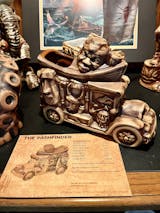Change Your Shipping Address
IF YOU HAVE RECEIVED A SHIPPING NOTIFICATION AND NEED TO CHANGE YOUR ADDRESS (it may be possible, but you must email us immediately) or
IF you have yet to create an account and/or are having problems editing your shipping address yourself, please follow the steps below:
- Send an email to address@tikilandtrading.com
- Use "Address Change" in the subject line
- Include your order number(s) that you'd like your address changed to
- Include your new address
- Make sure to send the email from the email address you ordered with. IF you're unable to do that, you will be asked questions by our team to validate that it's actually your order you're trying to change. We do this for your protection.
IF YOU HAVE AN ACCOUNT AND WANT TO UPDATE YOUR ADDRESS YOURSELF (DO NOT DO THIS IF YOU RECEIVED A SHIPPING NOTIIFCATION):
You are able to change your shipping address for each order yourself!
In order to change your shipping address for each order, you must:
1. Visit the account page: https://www.tikilandtrading.com/account
2. Editing the address on the Account page will NOT automatically update your shipping address for unfulfilled orders. Proceed to step 3.
3. In order to update your shipping address for unfulfilled orders, you must click into each order and click UPDATE SHIPPING ADDRESS and then update your address, and press UPDATE ADDRESS.